Overview
This is the documenation for the Japano webapplication toolkit. A copy of this documenation is included in the japano distribution.
What is Japano?
Japano is a light-weight toolkit based on JSP/Servlets which enables you to develop web applications in java and JSP. It has the following features:
- Metadata based configuration, generation. Support for either Java1.5 annotations or XJavadoc metadata
- Easy user-defined custom Tags, "output" tags and some predefined custom tags.
-
Japano MVC engine featuring
- Easy interface based, user-defined MVC actions
- Reflective action parametrization
- Automatic HTML form tag creation
- Declarative validation for action parameters/HTML form fields.
-
JSP compiler/engine featuring
- New page model
- Simpler yet more powerful custom tag API
- (X)HTML compression
- Compiled JSP expressions
- Partial page generation
- Standard JSP tag support
- Handling for lots of common problems in webapps
- Support for JSON output.
How do I develop with japano?
When developing web applications with japano you will deal mostly with three types of documents:
- PageNodes - Java sources defining a custom tag used to output into JSP documents.
- Actions - Java sources defining operations that may change the user's session.
- JSP documents containing HTML tags, custom tags and Expressions
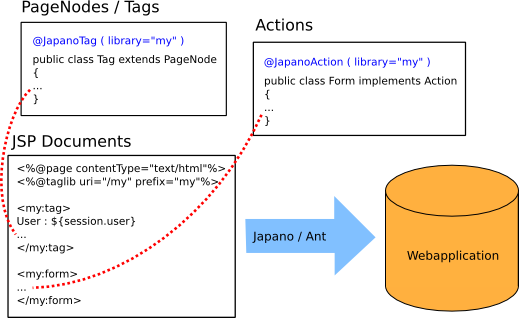
More about developing with japano
More about Japano configuration
Requirements / Dependencies
You'll need- a Java SDK ( e.g. SUN JDK)
- a Servlet container (e.g. ( e.g. Tomcat)
- The ant build tool
- a good JSP-Editor. ( e.g. Netbeans )
Although you can edit JSP documents even with notepad it is nice to have more sophisticated tools for that.
Personally I'm using netbeans as java IDE and like the JSP editor in it. It offers automatic code completion for the tag libraries japano creates. (screen shot )
